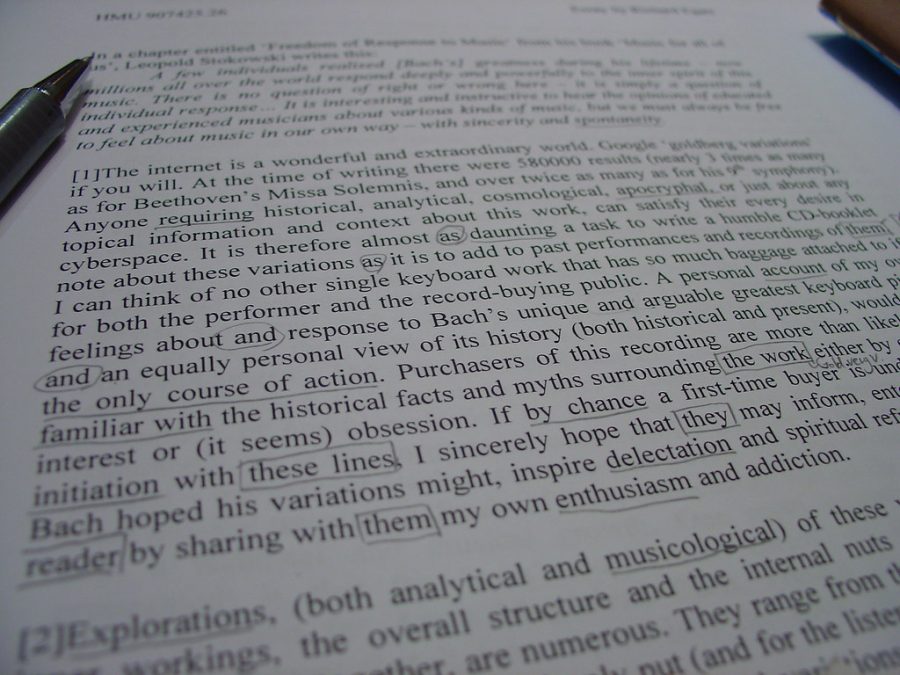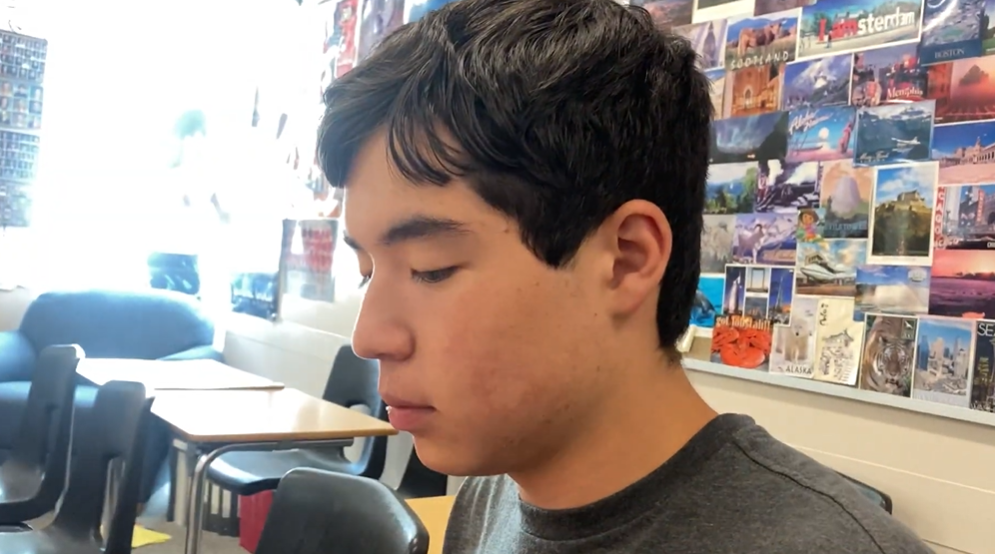Best Tools for Writing an Essay
Photo by dalcrosse (Licensed under CC BY-NC-SA 2.0)
Everyone who has gone to school has written an essay. More often than not, students who write essays need another set of eyes for their paper, someone to help, but typically it’s difficult to get that help. “@_@” by dalcrose is licensed under CC BY-NC-SA 2.0
February 10, 2020
Everybody has written an essay. Middle schoolers write CERs; freshmen are taught CLEAR structuring; IB seniors write their Extended Essays. It’s a universal truth. No matter who you are, you have written an essay before. The trouble is, writing an essay is hard enough without having to keep track of grammar, spelling, your bibliography, paragraphs, page numbers, and other various necessities that all work together to make writing an essay the most tedious, uninteresting task in the history of tasks. To help reduce stress about how you’re going to write this terrible, terrible essay, here are a few tools that can make your life easier.
Grammarly. Yes, this is the website that has all those ads on YouTube. No, it’s not a joke. It’s actually very, very useful. Instead of taking the time to use spellcheck on Google Drive, you can simply install the Grammarly add-on to Chrome, and you’re golden! It not only checks spelling and grammar (duh), but it reviews word choice and paragraph formatting. Run-on sentences, incorrect usage of their and they’re, and problems with that tricky question, is it its or it’s, all disappear. No more grammar issues with your essay! High fives all around.
Thesaurus. If you passed the second grade, then you most definitely got in trouble for always using the same, simple words over and over again. ‘She felt bad.’ ‘He was sad.’ ‘I am glad.’ All good words, yes, and they accomplish their purpose – the subject is feeling an emotion, and yeah, ‘bad,’ ‘sad,’ and ‘glad’ are all words that emote, but that’s definitely not going to fly on a high school essay. The solution? Thesaurus. All you do is type a word into the search bar, and it’ll bring up all the synonyms. You can sort by the different meanings and the relevancy (i.e. ‘awful’ and ‘substandard’ are both synonyms for ‘bad,’ but ‘awful’ is more relevant to the meaning), and if you’re looking for antonyms, don’t worry – it’ll bring those up, too!
Dictionary. Ah, so wonderful are the days when pocket dictionaries are no longer a thing. We’ve all been there before: you’re writing a paper, you need a definition, and for the first time in your life, a Google search disappoints you. It doesn’t automatically pull up the definition! What are you going to do? Have no fear, fellow student! You can get any definition from this website (which, yes, is a close sibling of Thesaurus!), even definitions of words you didn’t know existed!
EasyBib. The lifeblood of anyone who needs to cite anything. It takes two seconds to sign up, and once you have an account, you can create various projects and file your citations under their respective project. A free account can create citations in MLA 7 and 8 and can create as many as you want. It gives you the option for a full reference, an in-text citation, and a full, alphabetized bibliography, too! So much for free!
Trello. For those of us who are really unorganized, Trello has come to our rescue. It’s free, which is important, and it can be used for as many projects as you want, which is also important. Trello organizes everything by boards. A board is a project, and under that board, you have multiple lists! In each list are different cards. So, a board could be called “Research Paper.” One of the lists on that board could be “Sources.” Under that list, your cards could be all the different sources you’re using for your paper. It’s basically just a really easy way to organize yourself.